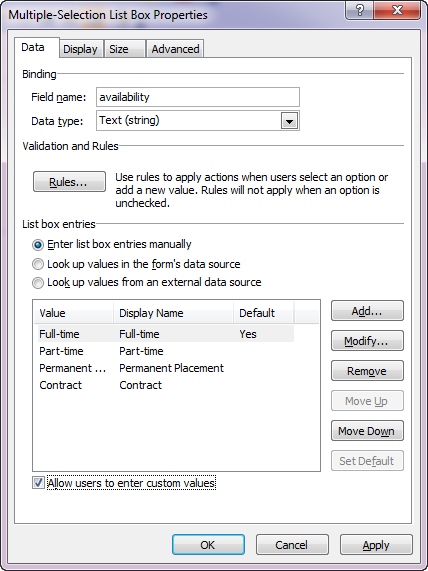To give users the ability to select more than one value from a list box, use a Multiple-Selection List Box. Place the cursor in the form where you want the multi-selection list and then go to the Controls Task Pane (View > Design Tasks > Controls). Under the Repeating and Optional section, click Multiple-Selection List Box.

Configure the multi-select list box as you would a standard List Box. If you want to give users the ability to enter their own values, be sure to select Allow users to enter custom values.
WORKING FROM HOME? CHECK OUT OUR WORK FROM HOME VIRTUAL COURSE AND STAND OUT IN A DIFFICULT TIME!
Who Its For: Any Office 365 User
Work from Home with Office 365 Virtual Course
Build your confidence and skills while working from home during the COVID-19 pandemic (and beyond)! For those who use Office 365 on either PC or Mac, you have all the tools you need to work easily and securely from any location. Join Vickie for this discounted two-part series to get your work done in less time.
TRAINING PROVIDED:
ON-DEMAND ONLINE TRAINING
BENEFITS INCLUDED
- Access 365 on your desktop, browser, and phone
- Work in and share your files from any device
- Use Teams to communicate and meet with your team, partners, and customers
- see more……