One Click. On Brand. At Scale.
Empower your superhero team to deliver consistent, on-brand deliverables effortlessly across Word, PowerPoint, and Excel
Is your team stuck battling formatting chaos instead of delivering polished, on-brand content?
If your brand isn’t built into the Microsoft ribbon,
it’s being rebuilt every day…
Manual formatting wastes time and effort
and frustrates end users who just want to do their jobs.
Wrong color palettes create daily friction
creating bottlenecks that slow teams down and keep people working late.
Marketing plays “brand police”...again
stuck reviewing and correcting files instead of scaling creativity.
AI output still needs reformatting
when Themes and Styles aren’t in place and when employees aren’t trained.
Off-brand files erode client trust
and dilute your visual identity.
IT fields constant formatting complaints
from employees fighting with their document or slides.
| Workflow | What Happens Without a Theme | How a Theme Helps |
|---|---|---|
| Using Copilot (inside Microsoft 365) |
Copilot outputs may be misaligned, inconsistent, or off-brand if the template lacks proper structure. | Themes, Styles, and named layouts tell the AI how to format content, delivering perfectly branded, ready-to-present files. |
| Using ChatGPT (outside Microsoft 365) |
Copy-pasted text loses formatting and creates extra rework for employees. | Theme Styles instantly apply brand formatting, so any pasted content matches your brand, no manual fixes needed. |
| No AI at all (manual formatting) |
Employees waste time formatting by hand, introducing errors and inconsistencies. | Themes provide fonts, colors, spacing, and Styles automatically, so documents are formatted correctly from the start. |
AI or not, formatting without a Theme is like building your brand from scratch in every deliverable.
🦸♀️ Themes = brand adherence, AI-readiness, and formatting confidence…for every role.
RedCape trains your team to apply, build, and scale Microsoft Office Themes — so formatting on brand becomes automatic, not manual.
Your Brand. Every File. Less Effort.
One-click brand consistency in Word, PowerPoint, & Excel
Role-based training for users, marketers, and IT
AI best practices using Themes and Styles
Employees effortlessly create inclusive, on-brand documents
What’s Your ROI for One-Click Branding with Themes?
Most teams save 70+ hours per person, per year
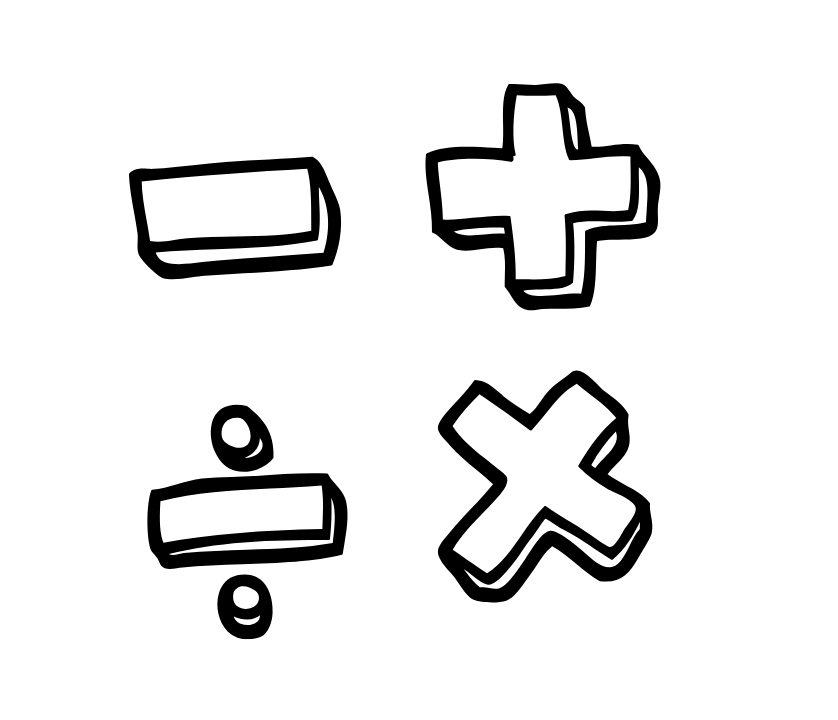
Calculate Your Theme ROI
We’ve Been Solving Formatting Problems for over 20 Years
Brand inconsistency isn’t a user problem — it’s a setup problem.
And once employees understand what’s possible with Themes, they don’t just comply…they crave them.
RedCape has trained corporate teams around the world to get more out of their Microsoft Office tools. While Themes are just one part of our broader training, most companies didn’t have their Theme properly set up. As a result, employees started asking for them once they realized what was missing.
We teach how Microsoft Office really behaves, especially when copying and pasting content across files. We also show how Themes cascade downstream to content and objects, so teams learn to format at the structural level instead of object by object.
We’ve worked with professionals at Microsoft, Starbucks, LinkedIn, PepsiCo, Four Seasons, and more, helping them reduce time and effort through dynamic formatting best practices across Word, PowerPoint, and Excel, all of which rely on a well-designed Office Theme.
Highlights
20+ Years of Experience
Trusted by global brands and high-performing teams
25+ Certifications
Expert certified in Microsoft Office (Word, Excel, PowerPoint, and Outlook)
System-Level Instruction
We teach how Office apps interact so brand formatting flows effortlessly
98% recommend RedCape
Based on post-session surveys, nearly all attendees would recommend our training to a colleague.
“Themes has saved me so much time and impressed my bosses! I’ve started showing the other admins how to use them.”
— Kayla H.

Meet Your Instructor: Vickie Sokol Evans
Vickie Sokol Evans is the go-to trainer for high performers who are tired of formatting chaos and ready for clarity. As a Microsoft Certified Trainer with nearly three decades of experience teaching on both Windows and Mac, Vickie has supported everyone from executive assistants to senior executives — including Bill Gates’ own team.
Her specialty? Fixing the system-level issues that derail deadlines, dilute brand consistency, and frustrate teams.
After troubleshooting thousands of formatting issues, she uncovered a common thread: most of the problems weren’t user error — they were Theme problems. Either the Theme didn’t exist, wasn’t set up correctly, or end users didn’t know how to use it. That insight shaped her mission.
Today, she’s one of the world’s leading experts on Microsoft Office Themes and the creator of the Themes Boot Camp. She works closely with designers to structure Theme files the right way, then trains IT and end users to apply them consistently and confidently.
Vickie’s training empowers teams to eliminate rework, align with AI tools like Copilot and ChatGPT, and scale their brand across every Word doc, spreadsheet, and slide deck — without friction.
Her workshops don’t just teach Themes. They fix what’s been broken for years.
She’s even trusted to train the team that supports Bill Gates.
“If your company Theme isn’t built into the ribbon, your team is rebuilding your brand every day. We help you fix that for good.”
~ Vickie Sokol Evans, Microsoft Certified Trainer
Where Do You Fit In?
Whether you’re setting the standards, following them, or just trying to keep up, there’s a next step that fits your role.
Choose the support that meets you where you are.

Corporate Themes Boot Camp
For Theme Creators, Deployers & Trainers
You’re in marketing, IT, or design, and you’re ready to stop fixing off-brand files and start scaling your brand at the system level. Learn to build a Theme the right way, train others, and deploy it across the org by adding it to their Office ribbon.

Themes for End Users Bundle
For Theme Appliers {End Users}
You’re creating reports, decks, or spreadsheets, and you just want it all to look right. Get lifetime access to six practical, easy-to-follow classes that will help you apply your company’s Theme with one click, alleviating frustration and rework.
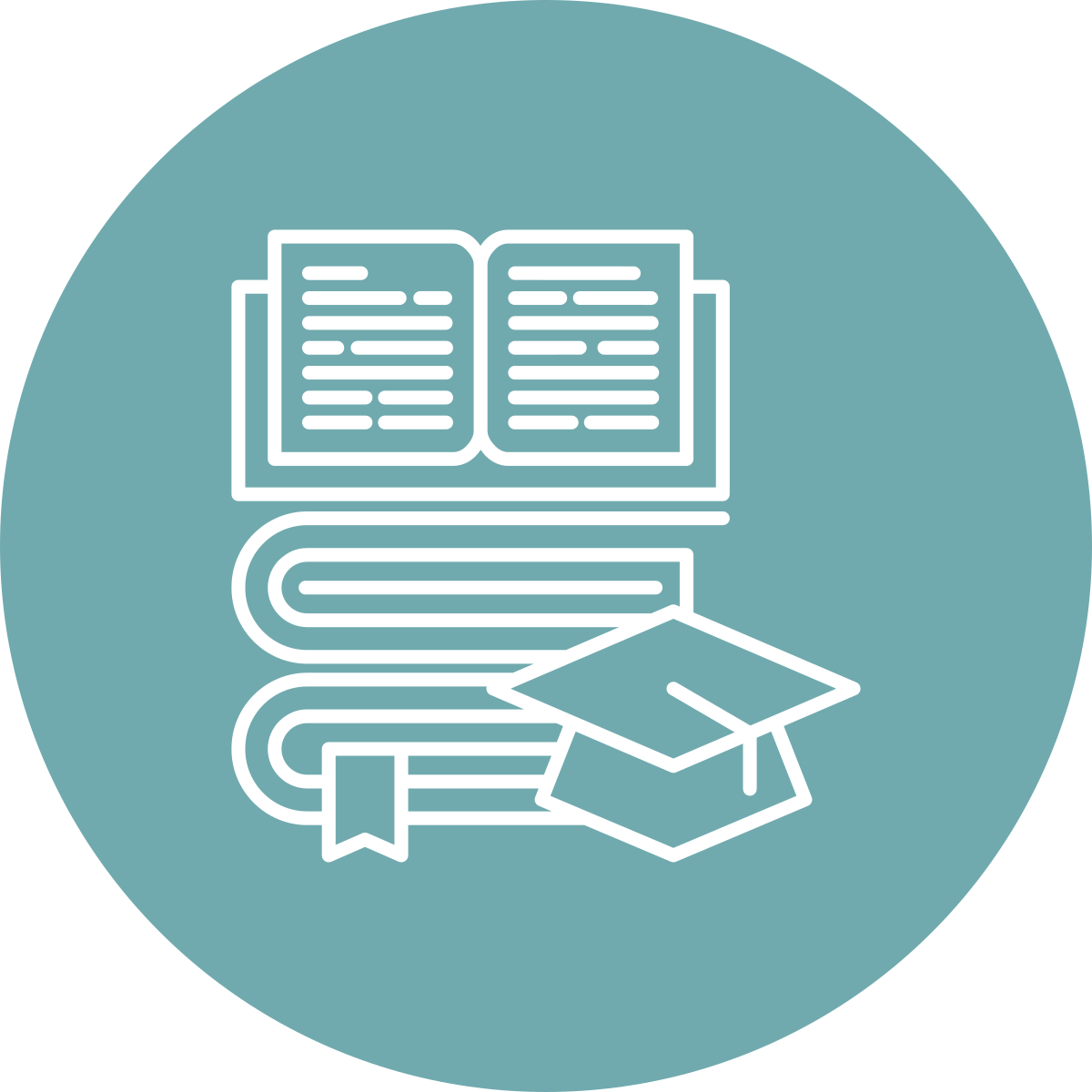
RedCape Academy Subscription
For Theme Appliers {End Users}
You’re the go-to person, always helping others work smarter. Join the RedCape Academy for access to the full RedCape library — so you can stay sharp and ahead of the game.
See Themes in action in one of our Future-Ready Friday episodes
READ THE REVIEWS
“Formatted my first Word doc using your tips last week. MAGIC!! If you were here, I would have hugged you.” ~ Michelle E. McCarthy, Manager, Marketing & Promotions [Concerts] at Madison Square Garden
“Themes has saved me so much time and impressed my bosses! I’ve started showing the other admins how to use them.” ~ Kayla H.
“I came into this thinking I would never be able to use these tips because it would be too complicated. However, it was so fun learning these easy time-saving tips. I feel so smart!” ~ Alison P.
“I’m guessing the hours saved could be more. I was ‘wasting’ so much time doing step by step and using static formatting. This was so eye-opening and educational!” ~ Gina C, University of California Office of the President
“Using Themes within Templates will really unify my company’s deliverables. We want our reports to be recognizable to other firms in our area.” ~ Cindy H., Denver International Airport
“This simple tool will save me hours each week, and I will have less frustration with the ‘crap’ sent to me that I have to reformat. THANK YOU!” ~ Lindsay R, City Attorney’s Office
“That was a real eye-opener of how one can work smarter with PowerPoint Themes. The presentation you gave last evening to the NYC Admins was excellent. I came out with very useful tips which will make my work so much easier.” ~ Jane A., The New York Times Company
“Fabulous presentation – I have so many possible uses for themes – starting tomorrow!” ~ Heather R, Xerox UK Limited
Themes Essentials Bundle (for End Users)
Fast, branded, beautiful — without rework. Choose a pricing option that works for you.
This bundle is included in the Themes Boot Camp for Theme Creators.
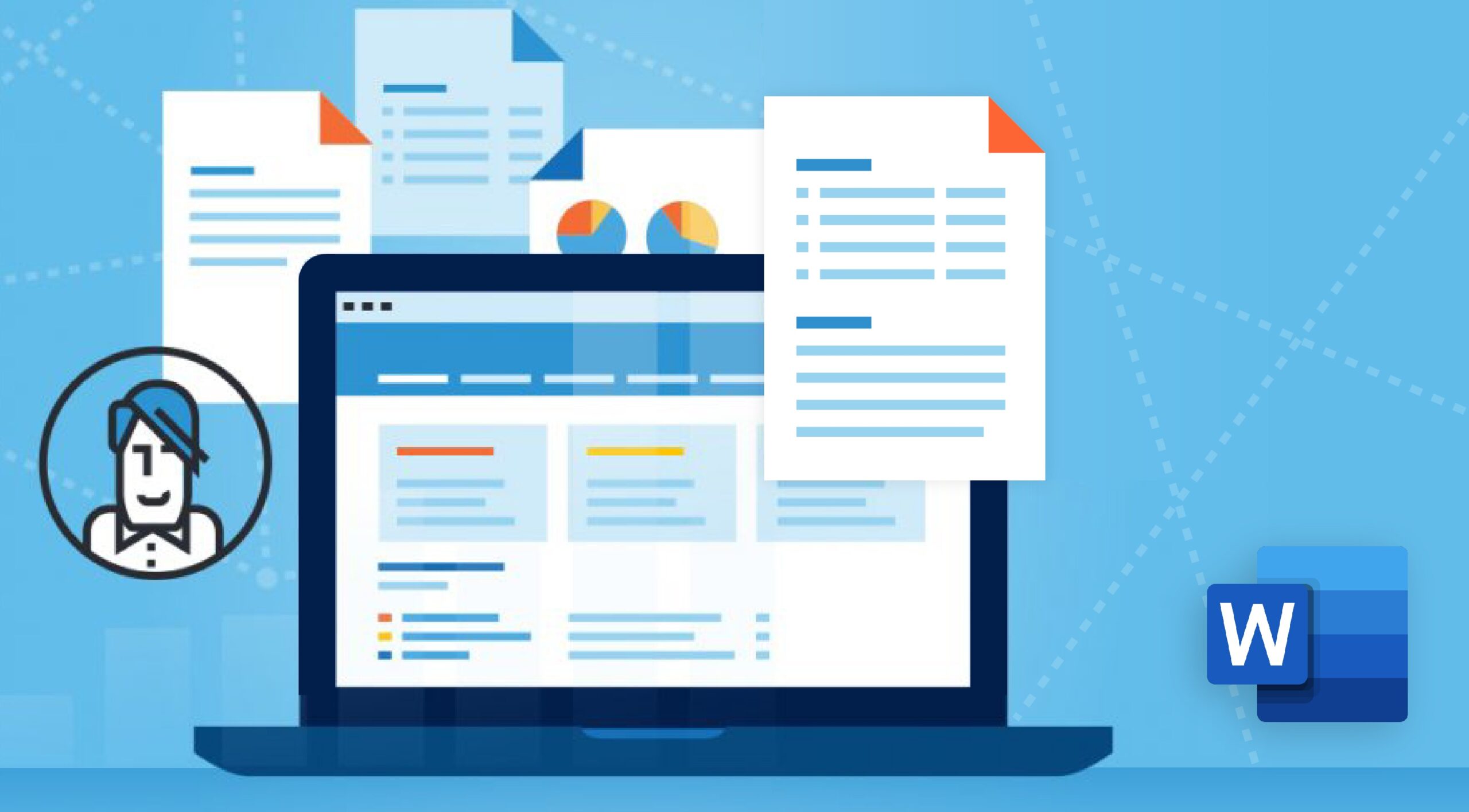
Word Styles 101
Duration: 80 minutes
Compare styled and unstyled documents, then apply styles, style sets, themes, and learn how to modify styles
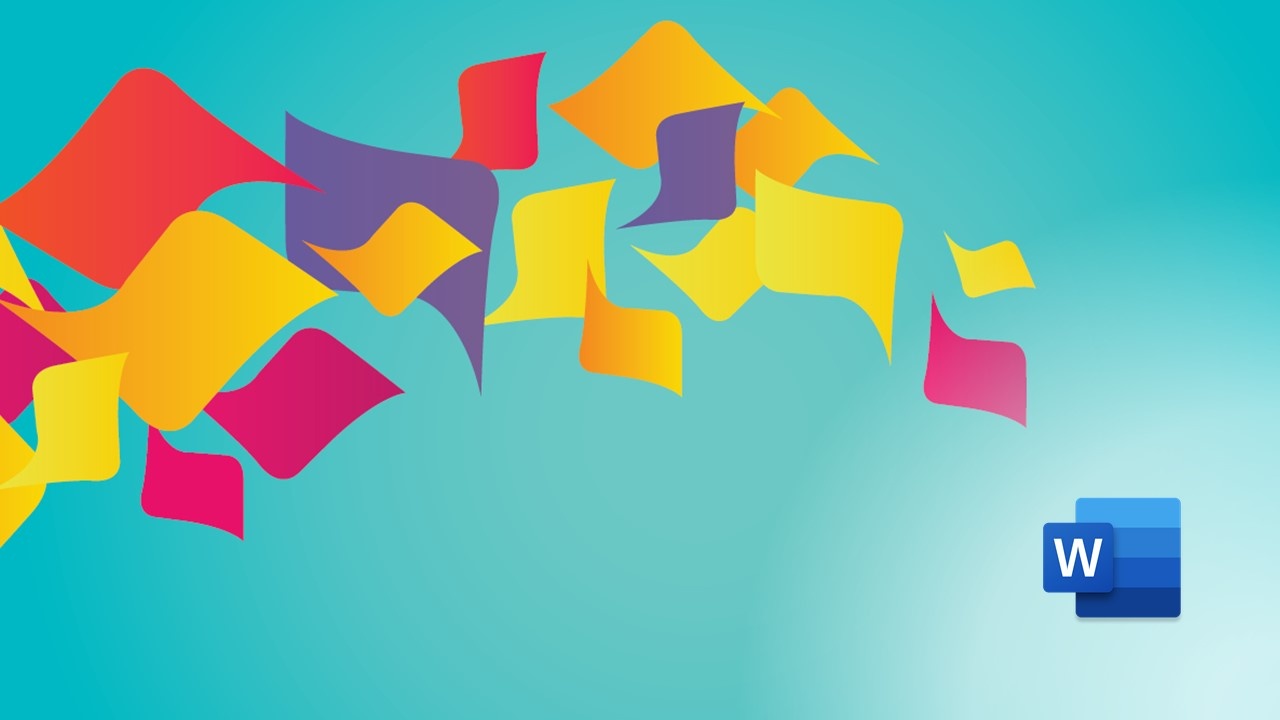
Automate Your Work with Style Sets
Duration: 85 minutes
Understand how to apply and create style sets for different document types and how themes cascade downstream to style sets, styles, and paragraphs

Themes: Color and Font Sets
Duration: 84 minutes
While your marketing department will be responsible for creating your color set, this course will help you understand how to leverage your brand colors throughout your deliverables
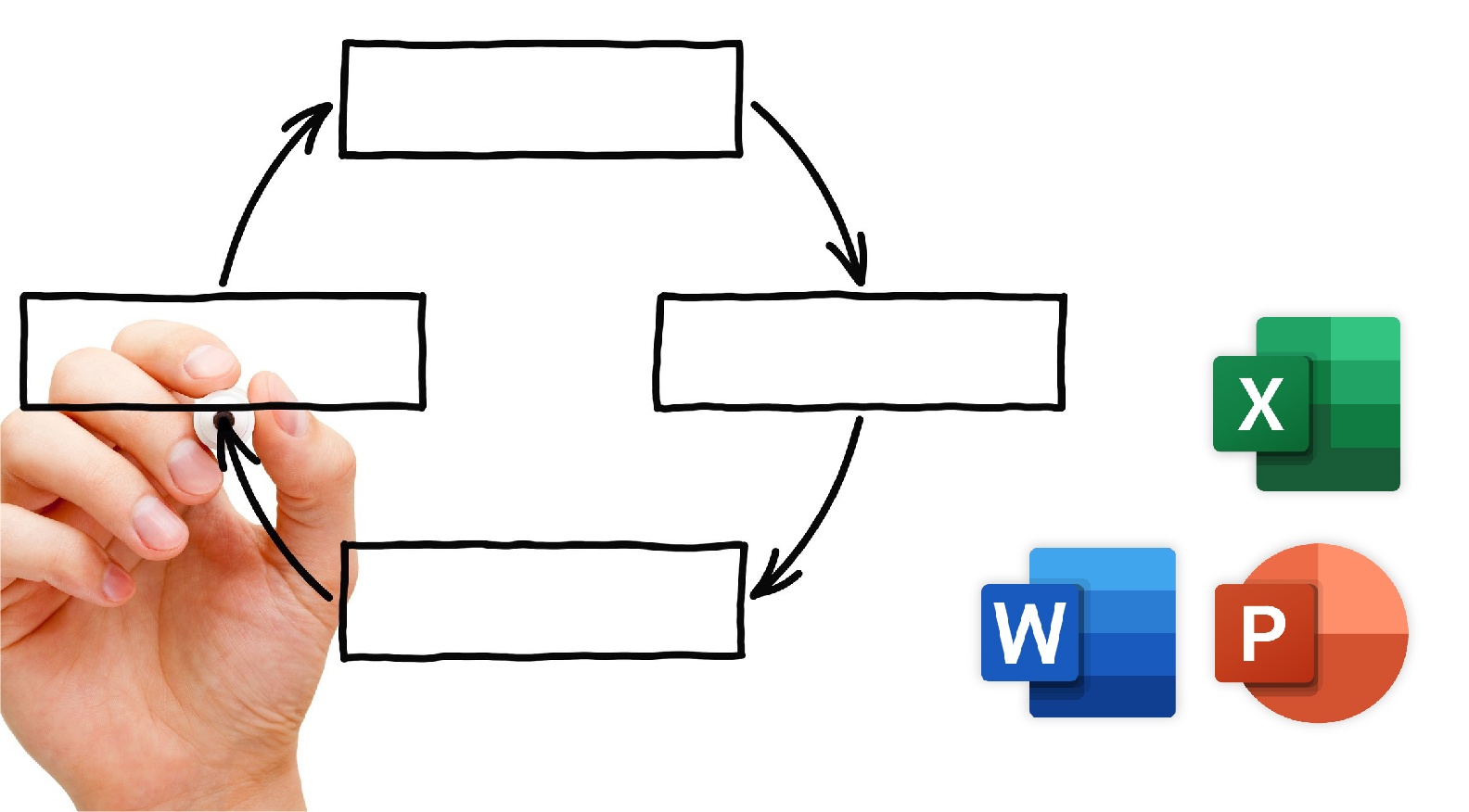
Using SmartArt to Tell Your Story
Duration: 79 minutes
SmartArt objects rely on your theme but you'll want to know how to customize what these visuals look like in your deliverables

Microsoft Excel Charts (Optional)
Duration: 66 minutes
Towards the end of this class, you'll see how Themes cascade downstream to your charts and how to customize chart objects
This bundle is included in the Themes Boot Camp for Your Marketing Team.
REDCAPE CO
Privacy Policy
Terms of Use
